Edit scale dialog box
The Edit Scale dialog box allows you to edit the name and the scale properties of a scale factor.
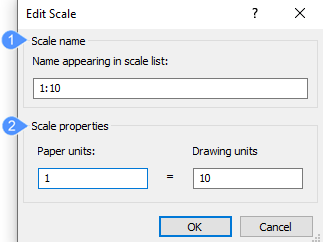
- Scale name
- Scale properties
Scale name
Edit the name by typing the new name.
Scale properties
Change the scale factor in paper (size when plotted) and/or drawing units.

