DIMLINEAR command
Creates a linear dimension.

Icon: 
Alias: DIMHORIZONTAL, DIMLIN, DIMROTATED, DIMVERTICAL, DLI
Description
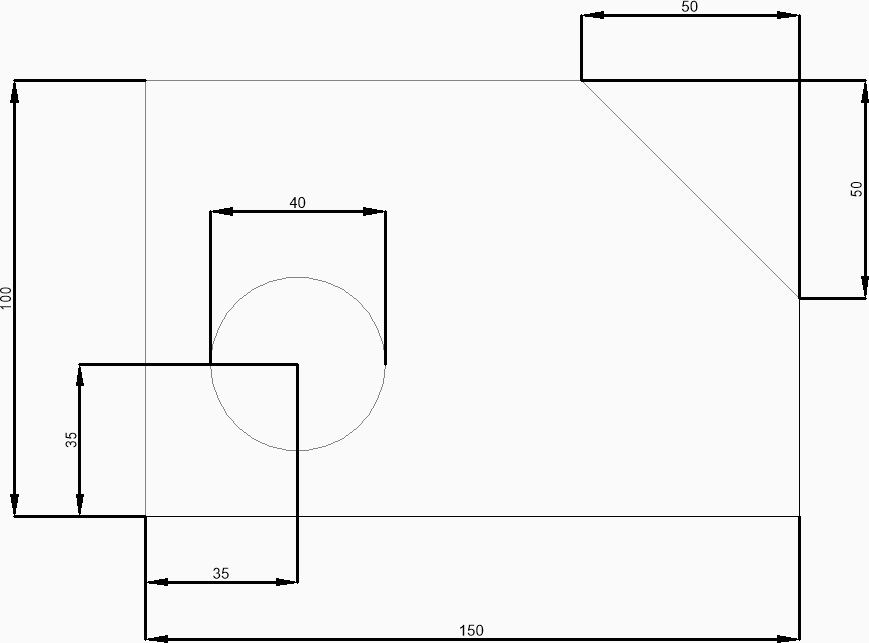
Method
This command has 2 methods to begin creating a linear dimension:
- Origin of first extension line
- Select entity
Options within the command
- Origin of first extension line
- Allows you to begin creating a linear dimension by specifying a point for the first extension line.
- Origin of second extension line
- Specifies a point for the second extension line.
- Angle
- Specifies the angle of the dimension text. A value of 0 aligns the dimension text with the dimension line. Any other value rotates the dimension text relative to the x-axis of the current UCS.
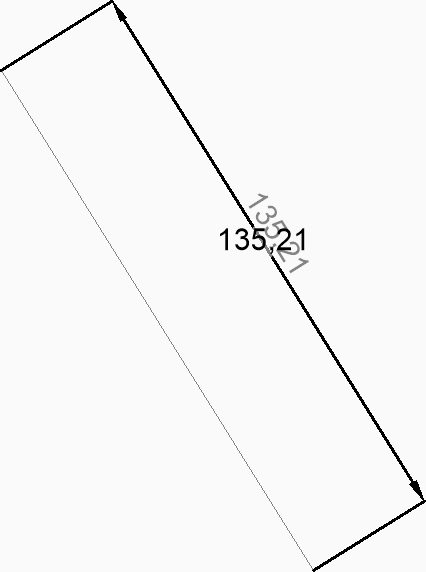
- Text
- Allows you to enter text to override the default dimension text which includes the measured length of the dimension. You can use two angle brackets <> to display the measured length of the dimension in addition to other text.
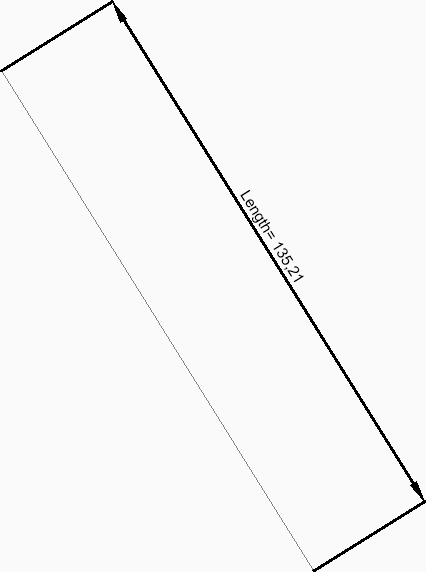
- Horizontal
- Specifies the location of the dimension to place it in the drawing. This creates a horizontal dimension regardless of how the endpoints are aligned.
- Vertical
- Specifies the location of the dimension to place it in the drawing. This creates a vertical dimension regardless of how the endpoints are aligned.
- Rotated
- Specifies an angle of the dimension line.Note: The dimension is rotated from its default (vertical or horizontal) location by the specified angle.
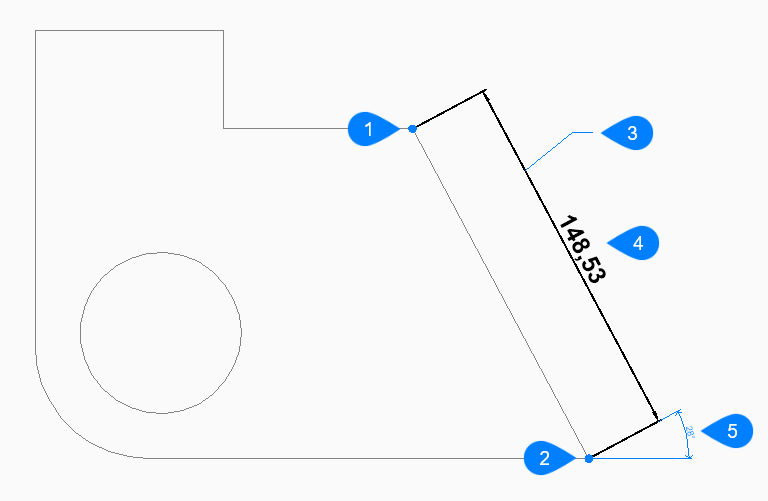
- Origin of first extension line
- Origin of second extension line
- Location of dimension line
- Rotated dimension
- Angle of dimension line
Specify the location of the dimension line. If the two extension points you specified are aligned vertically or horizontally, you are restricted to placing a vertical or horizontal dimension, respectively. If the two extension points you specified are not vertically or horizontally aligned, you can drag the cursor to place either a vertical or a horizontal dimension.
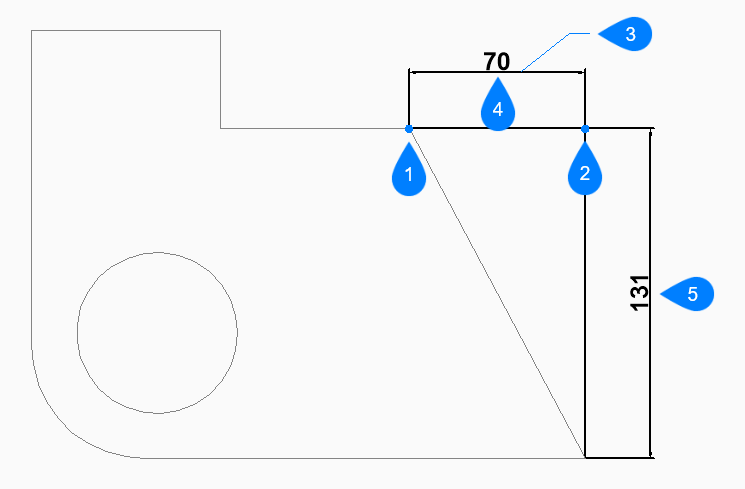
- Origin of first extension line
- Origin of second extension line
- Location of dimension line
- Horizontal dimension
- Vertical dimension
- Select entity
- Allows you to select an entity (line, polyline segment, arc, or circle) to dimension.
When selecting a line, the endpoints of the line are used for the extension origins.
When selecting an arc, the endpoints of the arc are used for the extension origins. When selecting a circle, the quadrants of the circle are used for the extension origins.
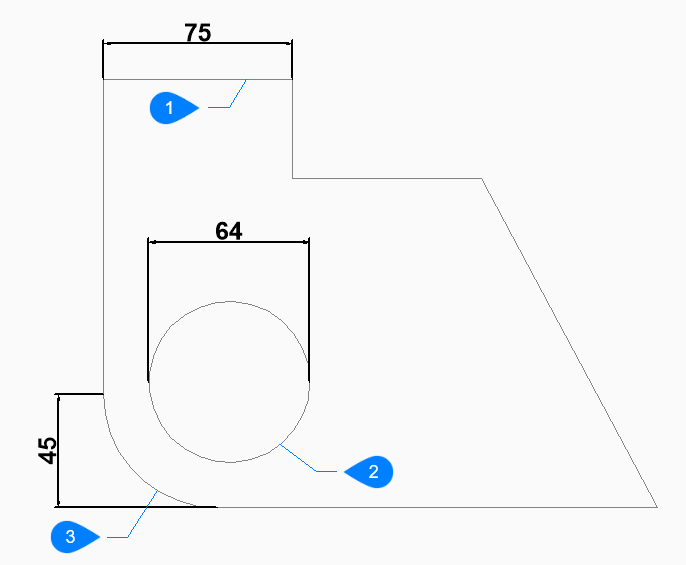
- Line entity
- Circle entity
- Arc entity

