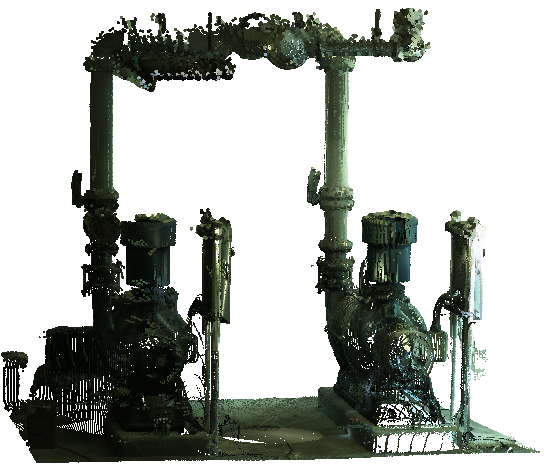POINTCLOUDSHOWBUBBLES command
Toggles the display of point cloud bubbles.

Note: You can change the bubbles size in the Properties panel.
Options within the command
- Yes
- Displays the bubbles.
- No
- Does not display the bubbles.
Toggles the display of point cloud bubbles.