POLYGON command
Creates a closed polyline in the shape of a polygon.

Icon: 
Alias: POL
Description
Creates a closed polyline in the shape of an equal-sided polygon. Options allow you to specify the center, number of sides, edge length and angle, and the distance from the center to the vertex or midpoint of an edge.
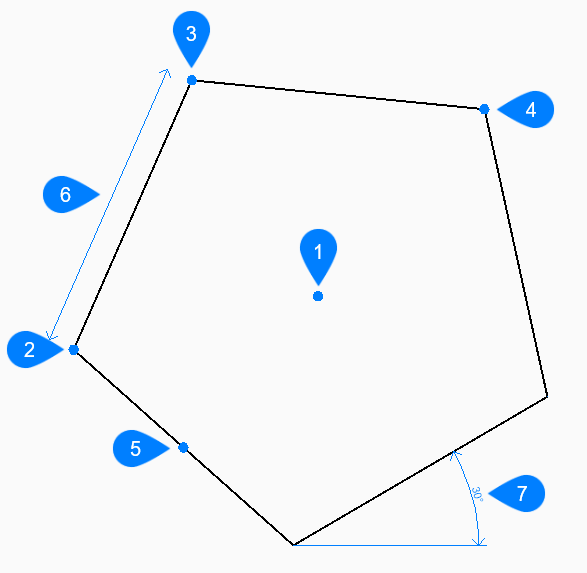
- Center of polygon
- First endpoint edge
- Second endpoint edge
- Vertex
- Midpoint of side
- Edge length
- Angle of polygon
Method
This command creates a polygon with these basic steps:
- Set number of sides.
- Set center of polygon.
- Select vertex point.
Options within the command
- Set number of sides
- Allows you to begin creating a polygon by specifying the number of sides between 3 and 1024.
- Set center of polygon
- Specifies the center point of the polygon.
- Select midpoint of side
- Specifies the location of the midpoint of a polygon line segment. The location of the midpoint defines the size and angle of the polygon.
- Width of line
- Specifies the width of the polygon line segments. All segments have the same width.
- Multiple Polygons
- Creates multiple polygons with the same size and orientation when using the Set center of polygon option. Continue placing polygons until you press Enter to end the command.
- specify by Edge
- Specifies the endpoints of one edge of the polygon to define its size and angle.
- specify by Vertex
- Specifies the location of a vertex of the polygon. The location of the vertex defines the size and angle of the polygon.

