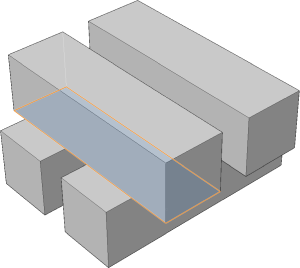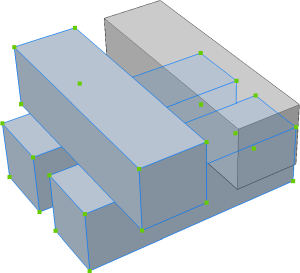SELECTCONNECTEDSOLIDS command
Selects all solids in a model that are connected to a selected face.

Icon: 
Method
Select a face. The program selects all solids that are connected to the selected face, shown outlined.
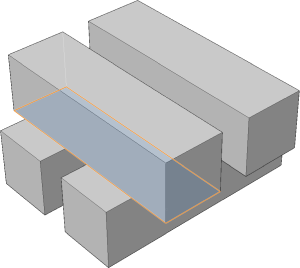
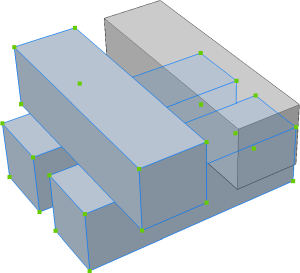
Selects all solids in a model that are connected to a selected face.

Icon: 
Select a face. The program selects all solids that are connected to the selected face, shown outlined.