Block Convert dialog box
The Block Convert dialog box allows you to select the AutoCAD® Dynamic Blocks in the current drawing to be converted to BricsCAD® Parametric Blocks.
Note: This feature is in Beta / Experimental mode. Not all dynamic blocks might be properly reconstructed as parametric blocks.
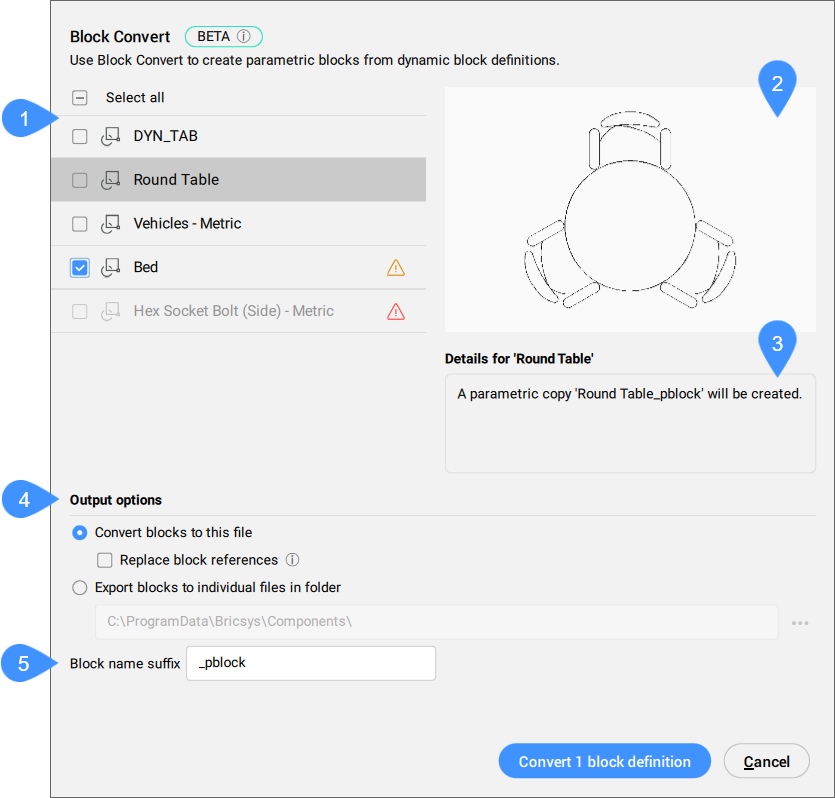
- List of blocks
- Preview
- Details for
- Output options
- Block name suffix
- List of blocks
- All AutoCAD® Dynamic blocks that are present in the current drawing are listed here. Individually check the blocks you want to convert to BricsCAD® Parametric Blocks or check all by ticking the Select all option.Note: Blocks that cannot be converted or can be partially converted are marked with a red or yellow warning sign respectively.
- Preview
- Displays a preview of the currently selected block in the list.
- Details for
- Displays information on whether the selected block can be converted or not. If the block cannot be converted, the features that are not supported are listed.
- Output options
-
- Convert blocks to this file
- Converts the dynamic blocks into the parametric blocks inside the current file.
- Block name suffix
- Allows you to modify the default block name suffix. The last used name for suffix is remembered.

