Save Workspace dialog box
Opens via: WSSAVE command
The Save Workspace dialog box allows you to save the current workspace under a different name, creating a new workspace.
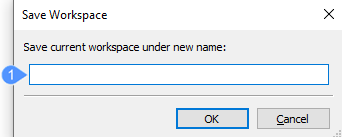
- Save current workspace under new name
Save current workspace under new name
Specifies the name for the new workspace. Press OK to apply the changes.
You can access it later through the Workspaces toolbar or from the status bar.

