POINT command
Creates a point.

Icon: 
Alias: PO
Description
Creates one or multiple points, controlling their size and style.
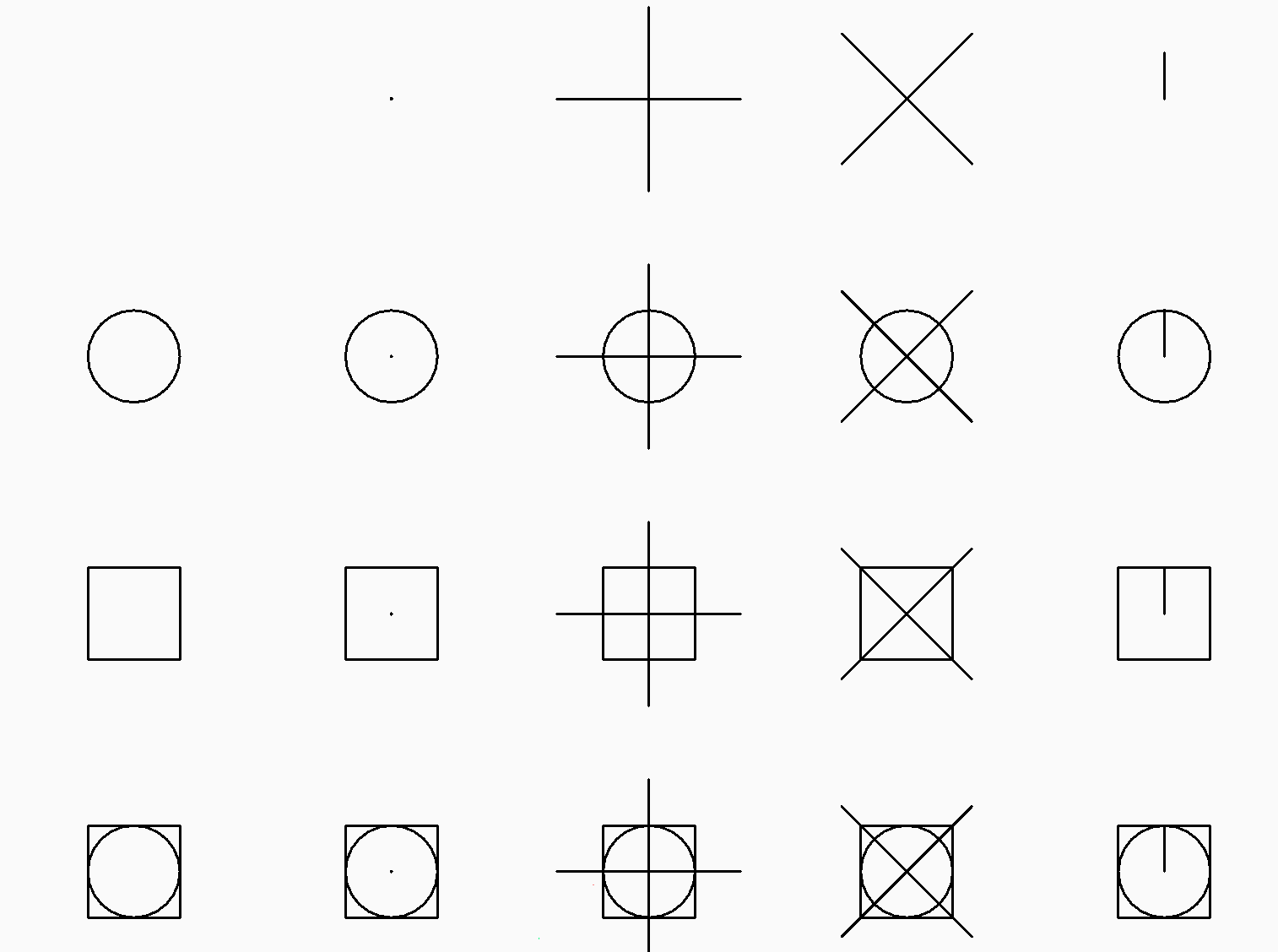
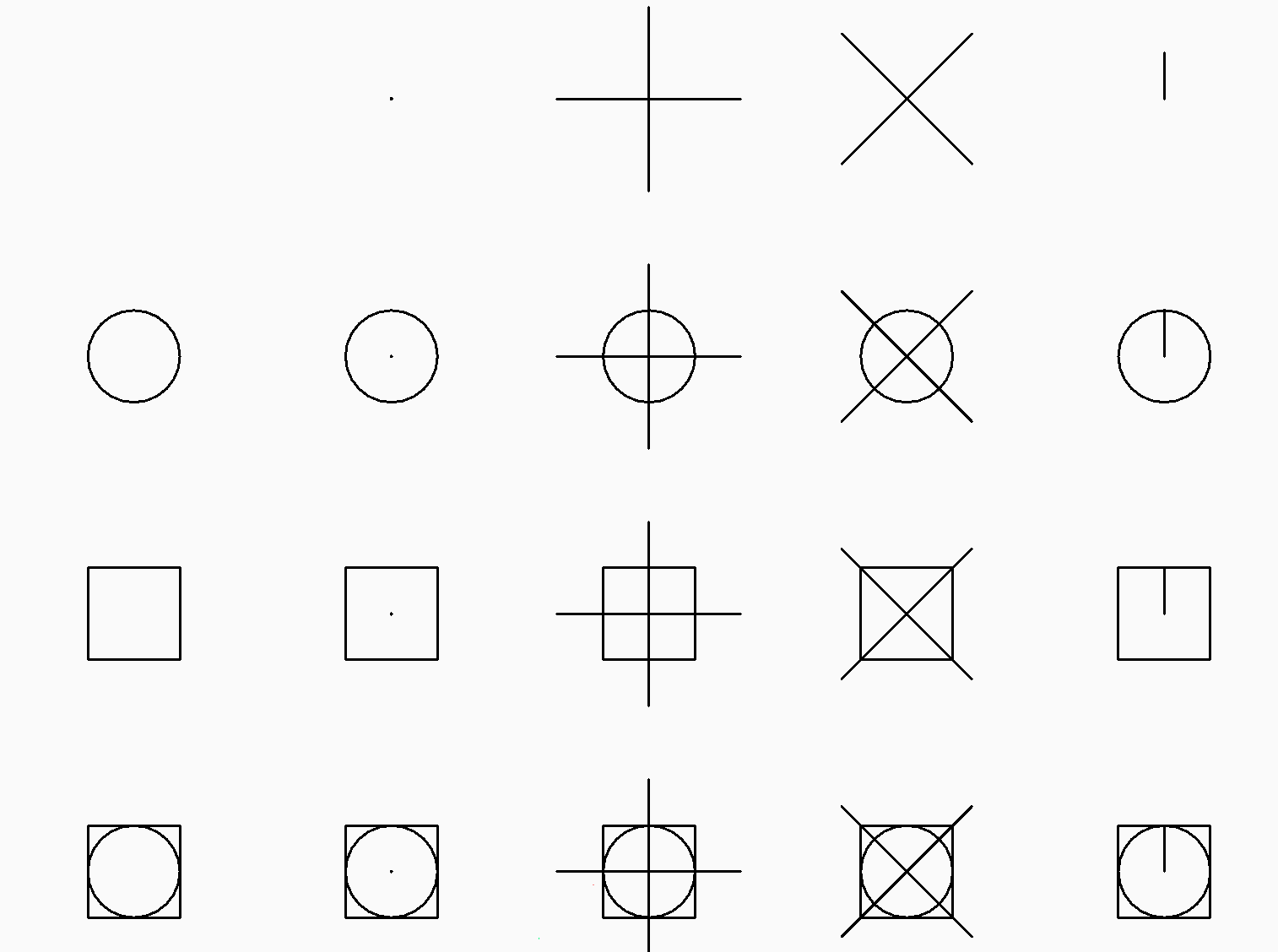
Option to create a point
Create a single point, represented by a dot, by specifying the location of point.
- Location of point
- Specify the location of the point.
Additional options within the POINT command
Before you begin creating a point, the following options may be available.
- Point settings
- Access the Settings dialog box to specify the display mode and size for points.
- Multiple points
- Draw multiple points until you press enter to end the command.

