Part reference dialog box
Opens via: AMPARTREF command
Defines part reference information for the part list.
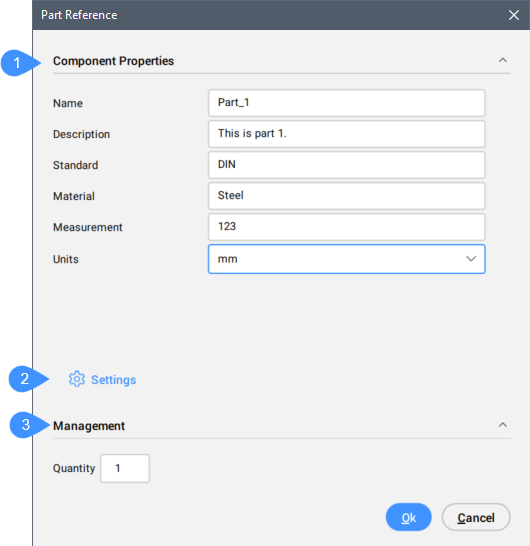
- Component properties
- Settings
- Management
- Component properties
- Allows you to define some properties of the part reference. These properties are also available for editing in the Properties panel.
- Settings
- Opens the BOM Settings dialog box, where you can define the component properties visible in the Part reference dialog box.
- Management
- Defines how part references appear in the part list.

