Project folders migration to the new user interface
We have decluttered and simplified the folder structure to improve usability and give everyone in the project a clearer view.
For existing projects, this required project folders to be migrated to the new UI, supporting our newly separated Tools (also known as Apps) structure in : Files (Documents and Binders), Address book, Forms, Messages, etc.
What’s changed?
Only Document and Binder folders will support Document and Binder subfolders. For example: A Document folder with a Messages or Address Book subfolder has been separated.
No information, data or other project configuration has been lost or changed.
Only relevant subfolders have been relocated by app (for example: Address book, Forms, Mail etc.).
You cannot switch back to the old folder structure, but you can reorganise your newly migrated folder structure using the folder drag handles:
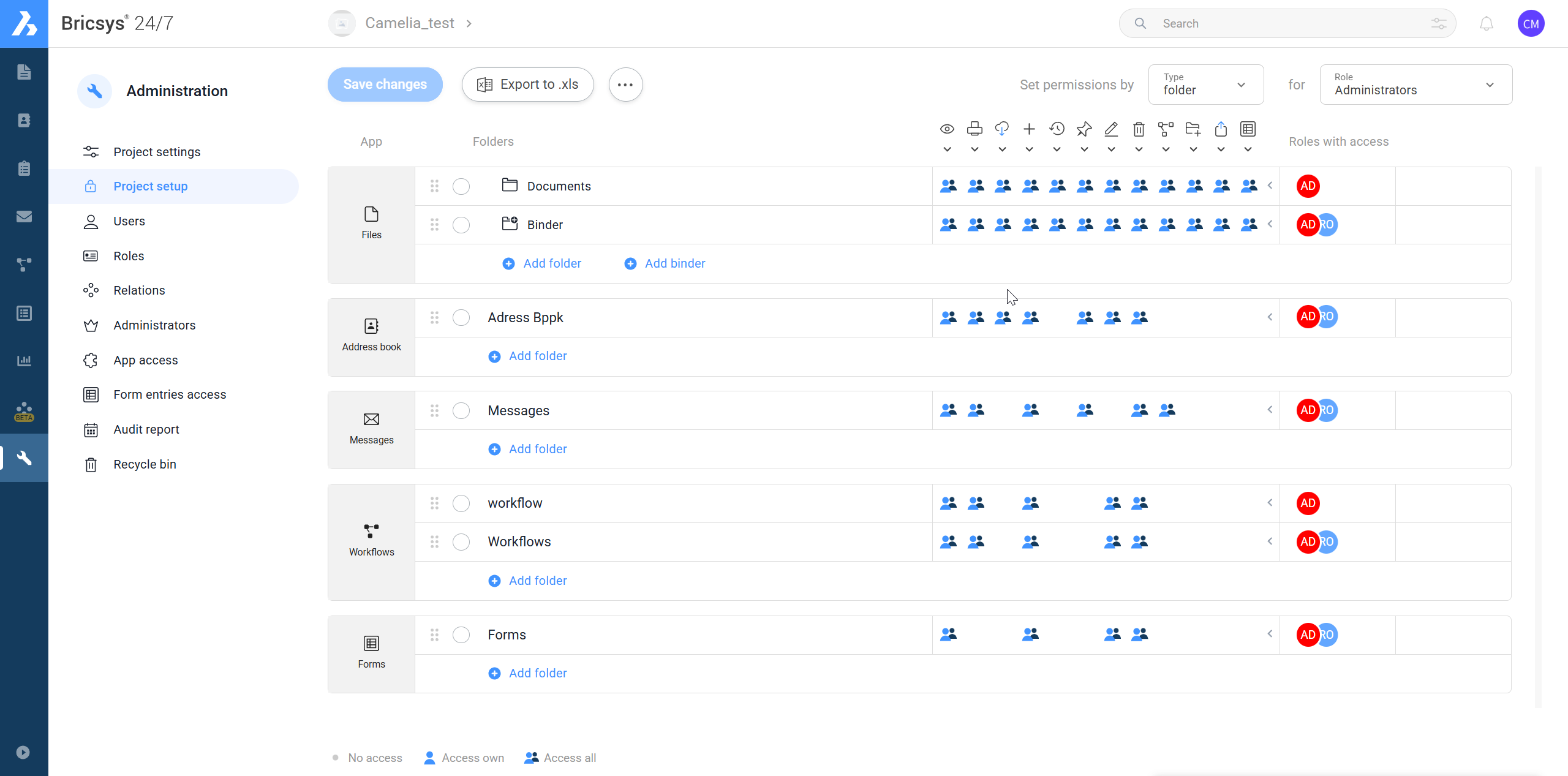
Projects will feel more organised, with a more familiar layout. We hope this new structure will make 24/7 easier and more clear for everyone to use.

